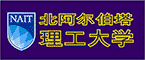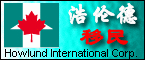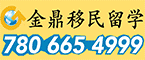鲜花( 0)  鸡蛋( 0)
|
shaw出了点问题。
. f8 _6 t# }% ^1 h8 E9 ?% L& W, R: l: S' Z1 I4 e, S
解决办法有两个:
u( V( ]. f( i% Q: h( p1。用别的浏览器,比如firefox或者opera,不要用IE.! x ~; U6 y* L/ K) {6 x
2。改一个IE的设置,见下:" h+ Q! f8 o0 Y7 {
At the moment most users on the Shaw network using Internet Explorer
# u9 ^9 {; ^% `) `6 ?1 L2 Rare unable to load University of Alberta websites. I'm hoping this will help
- D6 l2 n6 R% c* n0 qavoid some user frustration.( |" a8 f7 F$ {
0 u( m; D2 k$ n5 x- Z& L. [The way to resolve this is to have the user open Internet Explorer and go to* h/ _% _1 [: G7 n0 `& c
Tools -> Internet Options
. n4 F1 m0 R% [Click the Connections Tab; o5 G {7 g, ]* x+ `
Click the the "Lan Settings" button7 R8 f% u/ e, D. ^4 `
Remove the check mark next to "Automatically Detect Settings"# q) Y# e7 G" `
Click Ok) n; y2 E3 ^8 |! S, r0 \
Click Ok5 ?' r5 w% m* ^3 R8 g( S; A( t
2 H) Q2 q- a1 f$ _4 c4 YThe user will now be able to visit University of Alberta websites again. |
|