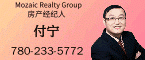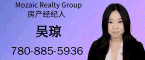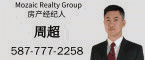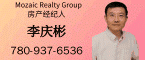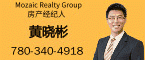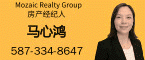鲜花( 150)  鸡蛋( 3)
|
Originally posted by 三思 at 2005-5-16 07:08 PM:7 S' i" L+ p. _6 h6 @' N- \
第一个是原装的,第二个是我下载的最新的,怎么才能把原装的拆掉,特讨厌,俩个总互相干扰。
4 B2 w4 \# l) H: h) [; }; w
$ ^% {$ T. i9 ]. q( Y0 k谢谢!
, O5 ^: |* b+ M
1 Go to control pannerl , then to Add and Remove, then highlight the MSN messanger(the one you wanna remove), click remove. Then follow instructions until complete.
& P2 J6 s& C1 W, G' L2. Go to your hard drive that has folder "Program files", find the folder storing MSN, delete the whole folder.
$ X+ ~% q# n" U) \# h3. Click Start in right bottom corner of your screen. Go to Run on the menu, then enter"regedit" click "ok", go to registry editor, Search MSN and delete the MSN keys.! V& X0 R7 a5 T8 D& i; j! F
7 H" _8 _- C, b& K; K
However, you may not need to do step 3 in most cases. If youdon't know what u are doing with Step 3. DON'T TRY IT ( Your computer may not start if you did sth wrong)
3 V$ [, r5 h! a) B `4 J+ _" Q ~3 E4 e
Have a try!
3 W/ `; r' A8 V* T, |2 }& y$ E$ w- o( K' ?
[ Last edited by 醉酒当歌 on 2005-5-16 at 08:03 PM
( n3 S$ {* \1 I6 B. ~9 o] |
|