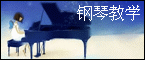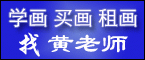鲜花( 0)  鸡蛋( 0)
|
Um, tablets's cost differs from the size of it's pad, the cheapest ones would be around 100 dollars, but if you want a bigger one it can be up to 500 dollars or more. ; ?3 q/ f( H+ Y3 J
You can get it at jsut like almost any electronic store, like Best buy, future shop etc. @) ]8 R: u& R |! v
) m7 ^ ~& k( Z
When asking for a tablet, you have to specifiy that you want a attachible tablet, casue there are a type of computer that has a touch screen and works the same as the PC but you can just draw on the screen instead///
% h# Q1 B& h0 V$ F
( _/ K4 m: C; D0 I$ \: zum, everyone has the brand Wacom, it's one of the best one. The one I can is also that, but Bamboo is very good too.
2 V) K. M, `* K) _$ a3 K
2 z. U5 x3 ^* e% Q) W9 C1 v9 gHope that helped a little |
|